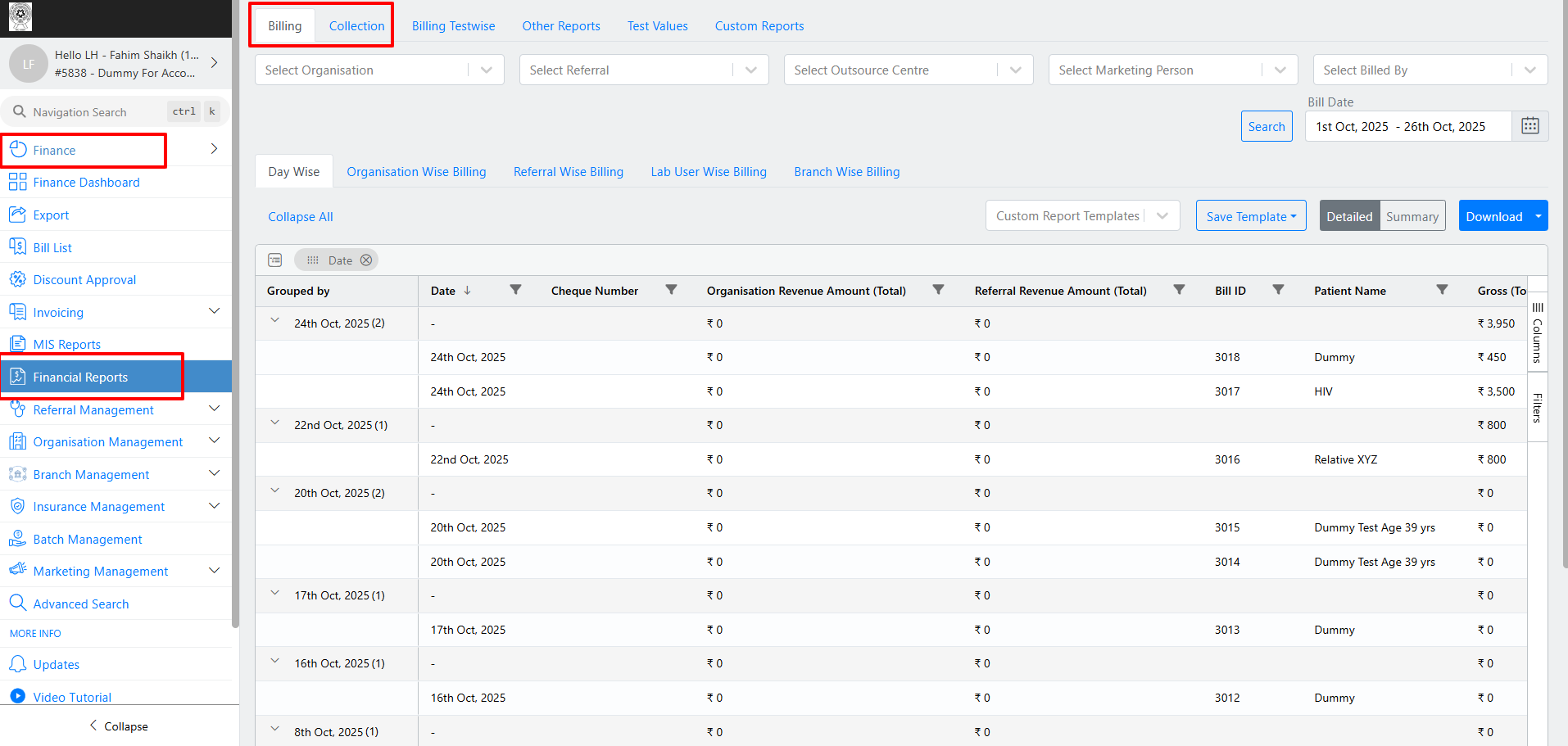Financial Reports – Billing & Collection Data
Print
Created by: Fahim Shaikh
Modified on: Sun, 26 Oct, 2025 at 8:20 PM
If you want to export or review the billing or collection data for your lab, you can easily do so from the Financial Reports section.
The Billing section provides a complete overview of all billing done within the selected date range.
The Collection section provides detailed information on all collections made during the selected period.
Steps to access Financial Reports:
Go to Finance → Financial Reports.
Select the desired report type — Billing or Collection.
Choose the required date range and filters.
You can also choose and enable / disable the columns as per your requirements and export the data by click on the Columns option on the right side of the data grid
View or export the report as needed.
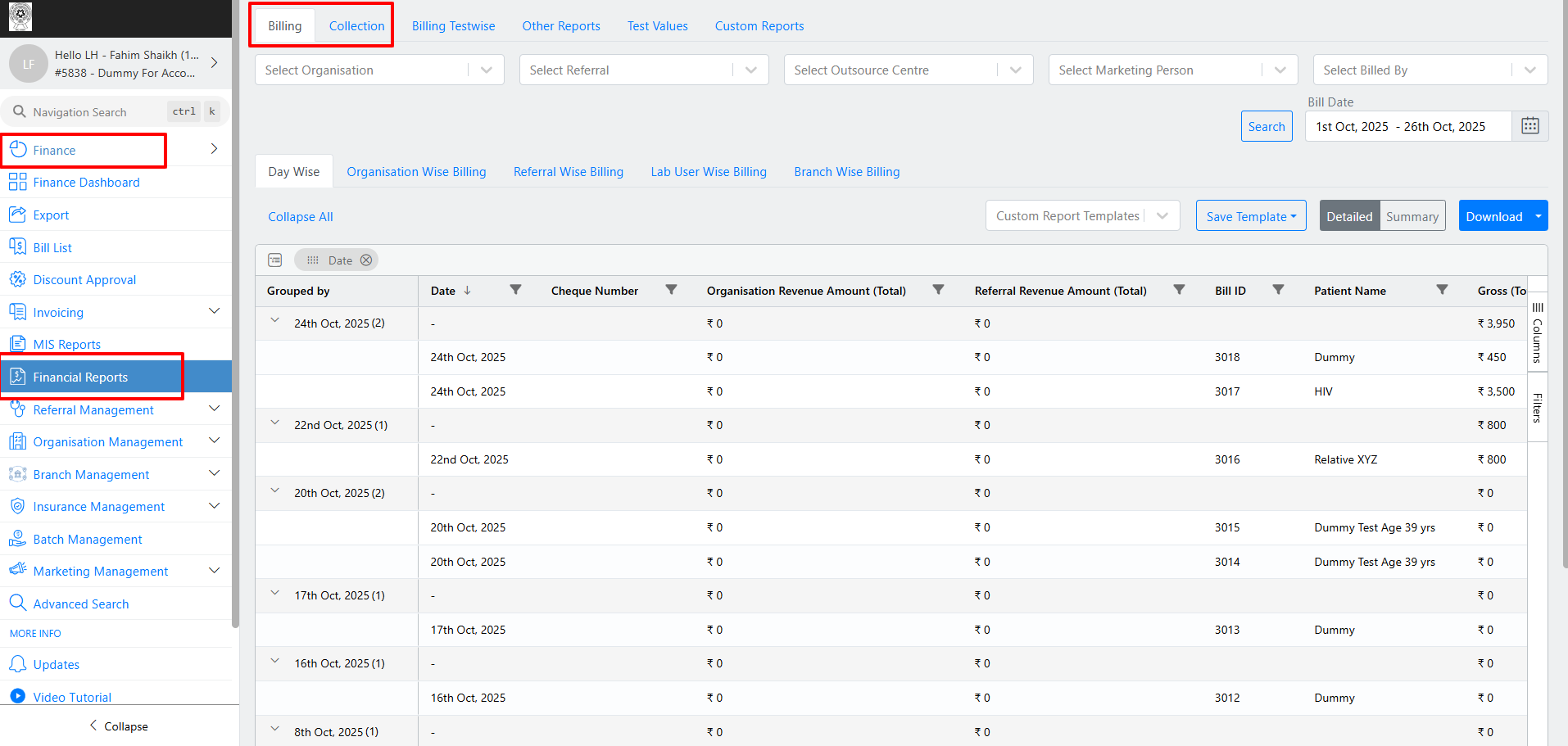
Note: To access Financial Reports, you must have Finance and Financial Reports access enabled for your user ID.
If you do not have the required access, please reach out to your Lab Admin for assistance.
For a better understanding, you can refer to the attached video tutorial.
Fahim is the author of this solution article.
Did you find it helpful?
Yes
No
Send feedback Sorry we couldn't be helpful. Help us improve this article with your feedback.